iOS 11 is by far the best Mobile Operating System that Apple has claimed, and it does so by proving it through the great features it offers in the iOS 11 Operating System. I will walk you through all the details of the iOS 11 Developer Preview.
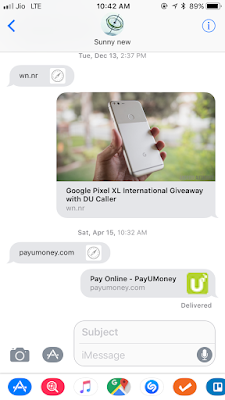


They also introduced the so - called File Manager App, which lets you look into all the files and folders in your device. This is much evident on the iPad rather than the iPhone and is one of the best things you can get. Especially if your switching from Android this will be familiar. Although keep in mind that too much access is not allowed , as Apple believes in keeping data of users strictly private.
The iOS 11 Notification Center has completely changed, and now instead of swiping another view to check the music and Airplay section you can have it all on One Single Screen itself. 3D touch the Music icon to be presented with a peek in semi-big view.
On the iPad this also looks like a whole clutter of apps along with the notification centre. Its pretty useful and something that relates to how you see app switcher on the Mac.
You will now be safe when you are driving because Machine Learning has definitely been implemented to the highest level. Apple introduces a system in which when you are driving your vehicle and if your iPhone is paired to bluetooth or wifi to the Car Play device, it mutes your device by going blank.
If you press any button it will tell you that your not going to receive notifications. If you are for example sitting at the back seat, then you can manually turn it off. Unless a user sends a message with urgent this mode will not switch off. But I can see some security loop holes here where you can get access to this through Siri. Have to try this first!
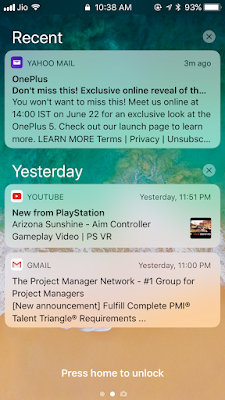
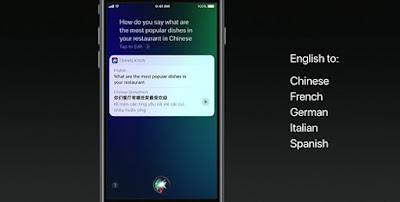
FEATURE 1 - CALCULATOR AND PHONE APP
The team has worked hard on making some significant changes in the design of iOS 11, and two of them being the popularly used Calculator and the Phone app. if you see the design its more of rounded icons with subtle animations on tapping the buttons.
FEATURE 2 - NEW APP ICONS
Apple has also introduced some cool new icons for the App Store and the iTunes Store, to show that there are some changes to the User Interface. Otherwise if you were to see the old App Icon, you would not really know how the App Store Design has changed. Sometimes you need a change right?!
FEATURE 3 - REFRESH LOOK APPLE NEWS APP
The Apple News App is available only in the US store is what I assume, so I could not get it on my device since I was in the Indian Store. Its very easy to tweak this, just goto Settings -> General -> Language and Region -> Change your region here to United States.
By doing this you will enable the Apple News App as well as the Apple Pay feature which is very much popular in the US. You also get access to the latest stuff from the US region.
As you see below there are some changes in the News App as well, and it has a somewhat similar UI like the basis on how the Apple Music app was revised last year.
FEATURE 4 - REDESIGNED APP STORE
The major change that has taken place on iOS 11 and one that can be substantially seen is the All-New-App Store Design, which now has categorisation based on Apps, Games and a brand new Tab called "Today".
The Today app is a list of curated Apps / Games from the Editors, where they make sure you get the best Apps and Games there is on the App Store. A lot has been stressed on Machine Learning during WWDC 2017, which could be how this data is curated as well.
You can also now see that games are a separate category and so are apps. It makes it easier to search for stuff now. Plus before making any sort of download or purchase to any kind of App or Game, you can see its in-app purchases and make the purchase there itself as well. But obviously it means that the in-app purchase would be linked to the download of the App or the Game.
I personally recommend this feature as the best that has been released on iOS 11. It is a start to a new era of accessing and downloading Apps and Games on the App Store.
FEATURE 5 - LIVE PHOTO/SCREENSHOT EDITING
One of the coolest introductions to WWDC 2017, was the Live Photo Editing Tool. So now you can also edit LIVE PHOTOS! YES! It is very simple. Just goto any Live Photo and click the settings icon or the edit icon as you know.
Then you will be presented with something like below. You can trim the LIVE Photo and also select one of the images in the frames to be the "Key Frame", or the one that is visible in the gallery / or rather the thumbnail image.
Second cool feature is the use of taking screenshots. You can take a screenshot, it goes to the bottom left of the screen. Then tap that and move to this iPad Pro kind of a tool that helps you edit it, draw stuff on the image etc and save it or discard it.
You can also keep taking multiple screenshots and it keeps overlapping. But one bug here that I noticed is that if you do not save the screenshot earlier soon it goes away! But obviously this will be fixed during the Public Launch.
FEATURE 6 - IMESSAGES
iMessage has been on Apple's mind since the last WWDC 2017, where they introduced an advanced way to send messages and also one thats fun, and Digital Touch was introduced. This was first also seen on the Scribble app on the Apple Watch and subsequently implemented in iMessage.
iMessage has been on Apple's mind since the last WWDC 2017, where they introduced an advanced way to send messages and also one thats fun, and Digital Touch was introduced. This was first also seen on the Scribble app on the Apple Watch and subsequently implemented in iMessage.
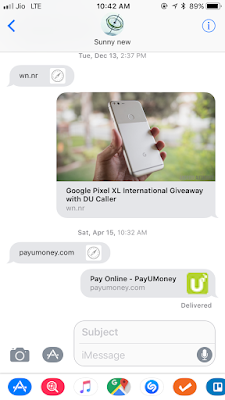

In the new iMessage you can see that there are list of suggestions below in a form of a collection view, which gives you common apps like App Store, maps, Music etc you can send to your friend. In addition to that , those users who have Apple Pay can send and receive money directly to your friend !! That will definitely be the future of P2P payments and will eliminate the need to use other third party providers for payments.

FEATURE 7 - FILE MANAGER
They also introduced the so - called File Manager App, which lets you look into all the files and folders in your device. This is much evident on the iPad rather than the iPhone and is one of the best things you can get. Especially if your switching from Android this will be familiar. Although keep in mind that too much access is not allowed , as Apple believes in keeping data of users strictly private.
FEATURE 8 - IOS 11 NOTIFICATION CENTER
The iOS 11 Notification Center has completely changed, and now instead of swiping another view to check the music and Airplay section you can have it all on One Single Screen itself. 3D touch the Music icon to be presented with a peek in semi-big view.
On the iPad this also looks like a whole clutter of apps along with the notification centre. Its pretty useful and something that relates to how you see app switcher on the Mac.
FEATURE 9 - DO NOT DISTURB WHILE DRIVING MODE
You will now be safe when you are driving because Machine Learning has definitely been implemented to the highest level. Apple introduces a system in which when you are driving your vehicle and if your iPhone is paired to bluetooth or wifi to the Car Play device, it mutes your device by going blank.
If you press any button it will tell you that your not going to receive notifications. If you are for example sitting at the back seat, then you can manually turn it off. Unless a user sends a message with urgent this mode will not switch off. But I can see some security loop holes here where you can get access to this through Siri. Have to try this first!
FEATURE 10 - HOMEKIT
HomeKit has also undergone some changes and you can see a new tab called automation now. Also after HomePods are introduced they will also be managed through this app itself.
HomeKit has also undergone some changes and you can see a new tab called automation now. Also after HomePods are introduced they will also be managed through this app itself.
FEATURE 11 - IOS 11 NOTIFICATION/LOCK SWIPE
The Notification Bar that you swipe down and the lock screen has now been merged into one. So if you just press the home button or tap the key, the phone unlocks . If you swipe down you will be shown the notifications.
If your phone is unlocked and you swipe down the lock screen appears. It is a pretty handy and cool feature.
The Notification Bar that you swipe down and the lock screen has now been merged into one. So if you just press the home button or tap the key, the phone unlocks . If you swipe down you will be shown the notifications.
If your phone is unlocked and you swipe down the lock screen appears. It is a pretty handy and cool feature.
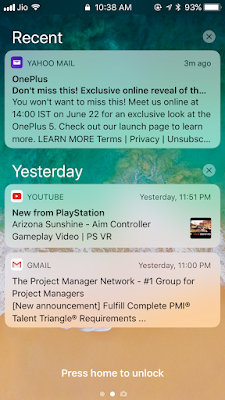
FEATURE 12 - SIRI FOR LANGUAGE TRANSLATION
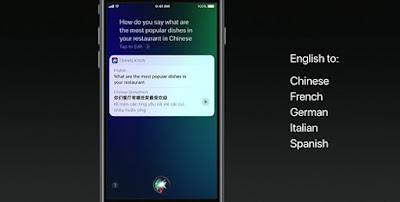
You can now translate your sentences on the go with Siri, but it does not seem to support Indian English yet. I had to change the language to American English and it worked. You can try this. Siri can speak it out for you and save you the embarrassment if your in another country! Haha!
This completely uses Machine Learning to produce the desired sound and the correct translation.
FEATURE 13 - APPLE MAPS INDOOR MAPPING
The maps feature now includes indoor trajectory of any public space, along with speed limits, lane guidance etc. It is being introduced into malls in these areas only at Chicago, Hong Kong, New York, and Tokyo. Airports will be updated at around 30 cities including Chicago, Hong Kong, New York, Tokyo, Boston, London, Los Angeles, Philadelphia, San Francisco, San Jose, and Washington DC.
You can sign up for the beta release of the iOS 11 on Apple Beta Program if you have an apple id , but please make sure that its a device your not going to use everyday or you may end up with crashes. Its obviously a developer version. Public Beta will be available soon.
Also backup your device before upgrade to iOS 11, because if you backup on iOS 11 and then restore you cannot restore higher non public release on a lower iOS 10.

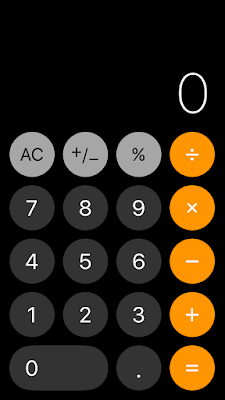

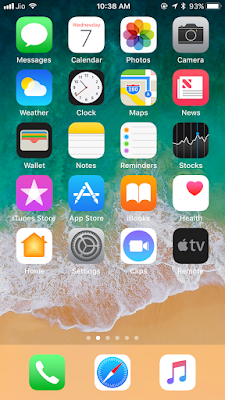


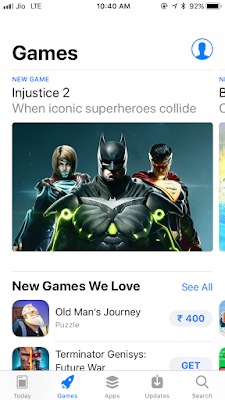




















No comments:
Post a Comment